Discussion forums your members will actually use
Real conversations. Organized forums. Built-in moderation.
Orgo gives your members a place to talk. Create discussion forums organized by namespace, post rich content with media, reply in threads, and moderate it all from one place. Support mode lets members ask questions anonymously. Direct messages handle the rest.
Discussions that stay on track
Organized by default
Namespaces, topics, and filters keep every conversation where it belongs. Members find what they need without scrolling through noise.
Built for participation
Rich text posts, threaded replies, emoji reactions, and @mentions. Members interact the way they already know how.
Moderation that works
Post moderation, comment moderation, report system, and namespace-level permissions. You set the rules. The tools enforce them.
How Orgo Discussions work
Every discussion lives inside a namespace. Every post supports rich text, media, and threaded replies. Every community gets moderation tools, topic filtering, and a follow system. Here is how it all fits together.
Forums & namespaces
Namespaces give every discussion a home. Create categories that match your organization, set permissions per namespace, and keep conversations findable.
Namespace organization
Group discussions into namespaces by department, topic, or purpose. Each namespace has its own permissions.
Quick creation
Create discussions with a title, assign them to a namespace, and they are live. No complicated setup.
Read-only mode
Lock finished discussions to read-only. Members can still reference the content without new posts piling up.
Archive old threads
Move past discussions to the archive. They stay searchable but stop showing in active feeds.
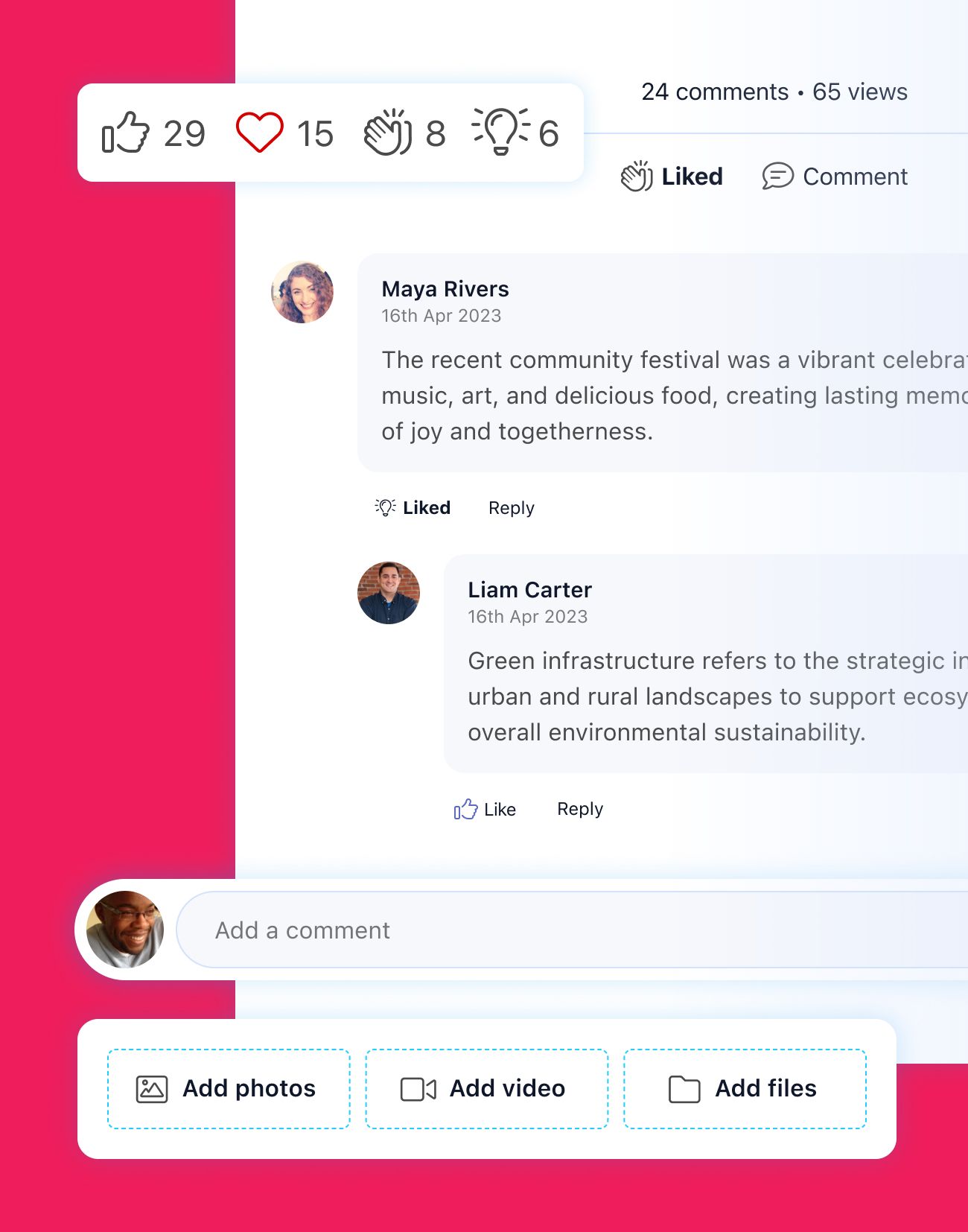
Rich posts & threads
Posts are more than text boxes. Rich content, threaded replies, and full edit history make discussions worth having.
Rich text content
Posts support formatted text, embedded images, and file attachments. Not just plain text.
Threaded replies
Replies nest under the original post. Conversations branch naturally without losing context.
Edit history
Every edit is tracked. Members can see what changed and when. Builds trust in the conversation.
Link previews
Paste a URL and the Open Graph preview appears automatically. Title, image, and description pulled from the link.
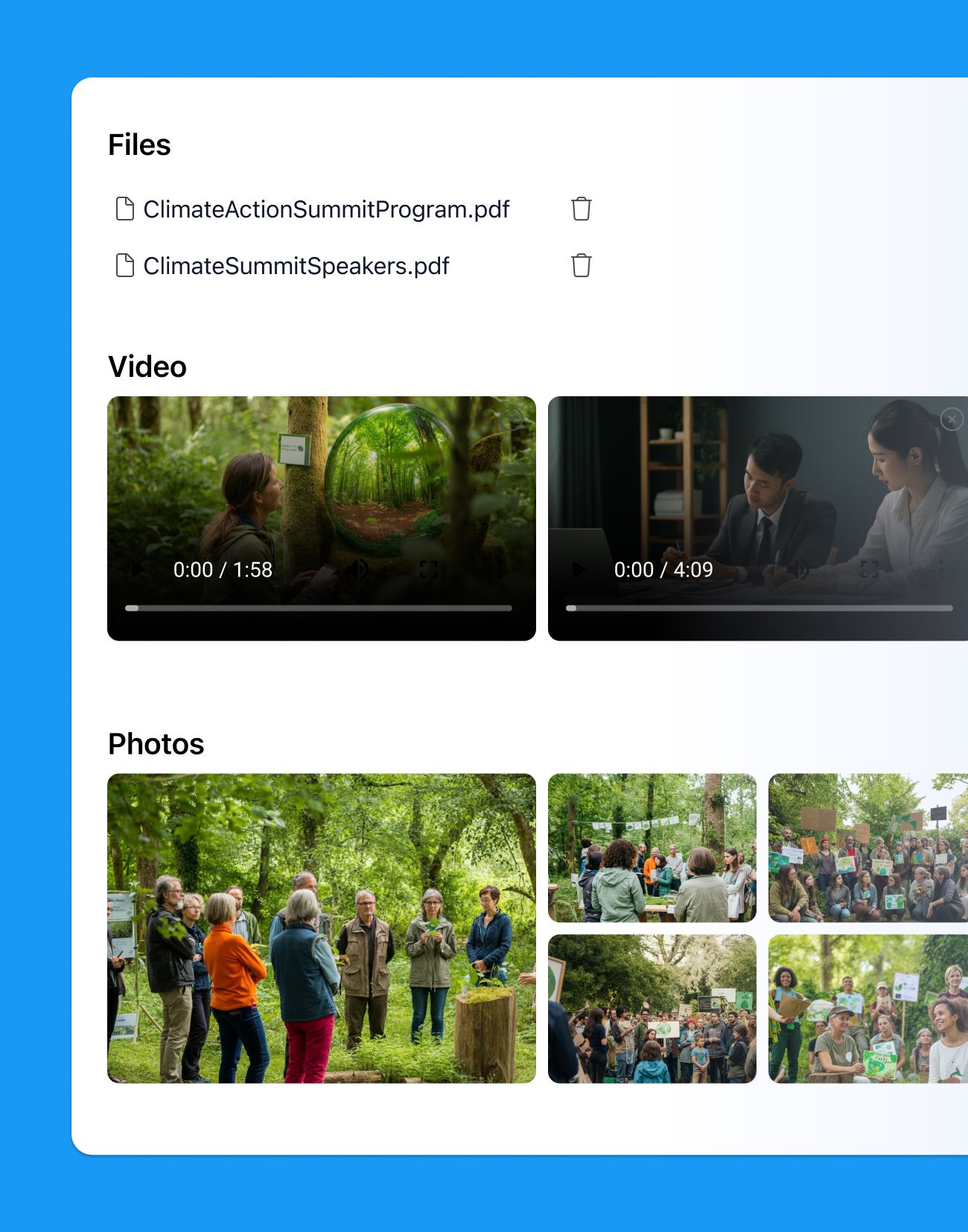
Reactions & mentions
Reactions, mentions, follows, and direct messages. Multiple ways to engage without cluttering the thread.
Emoji reactions
Members react to posts with emoji. Quick acknowledgment without a full reply. View counts track reach.
@mention system
Type @ and a member's name to pull them into the conversation. They get notified immediately.
Follow discussions
Follow any discussion to get updates on new replies. Unfollow when you are done.
Direct messages
Send private messages to other members directly. No forum post needed for one-on-one conversations.
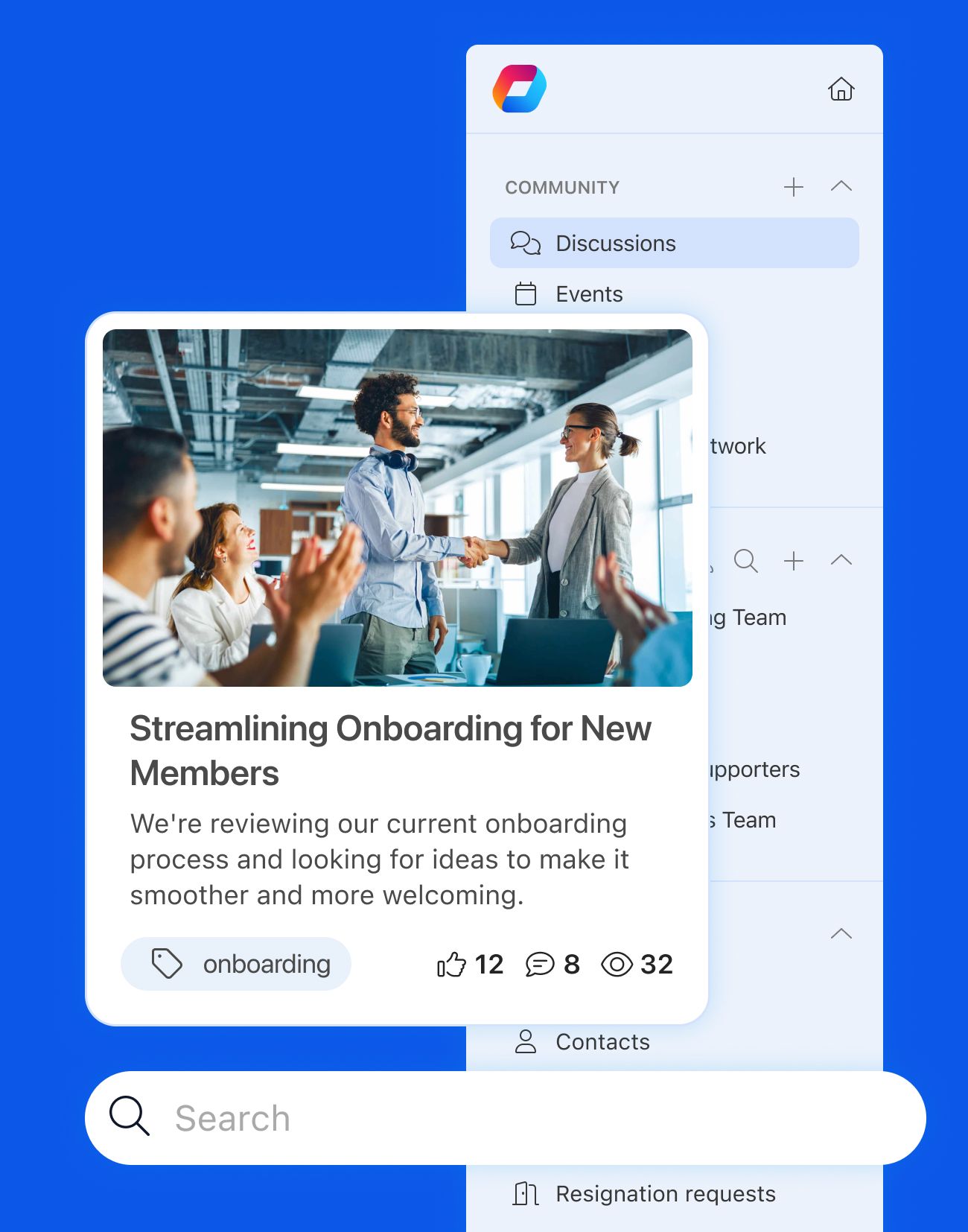
Moderation tools
Moderate posts, moderate comments, handle reports, and set permissions per namespace. When something goes wrong, reverse it.
Post & comment moderation
Review and approve posts before they go live. Review and remove comments that break the rules.
Report system
Members flag content they think is inappropriate. Moderators review the queue and act.
Reversal support
Removed content can be reversed if a moderator made a mistake. No permanent damage from a wrong call.
Namespace permissions
Set who can post, reply, or moderate at the namespace level. Different forums, different rules.
Support mode
Turn any discussion namespace into a support channel. Members ask questions, optionally anonymously, with status tracking and priority levels.
Support discussions
Flip a discussion into support mode. Members ask questions and get help in a structured format.
Anonymous posting
Members can post support questions without revealing their identity. Good for sensitive topics.
Status & priority
Track whether a support discussion is open, in progress, or resolved. Priority levels help triage.
Topic filtering
Assign topics to support discussions for filtering. Find all questions about a specific subject fast.
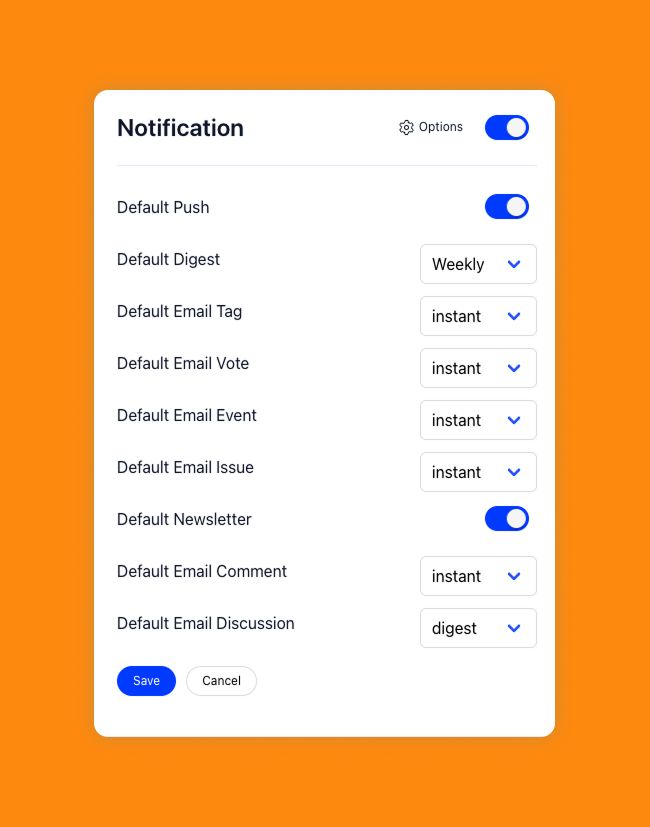
Discussion forums FAQ
Namespaces are top-level categories for your discussions. Think of them as separate forums within your community. You might have one namespace for "General," another for "Product Feedback," and another for "Board Members Only." Each namespace has its own permission settings, so you control who can view, post, and moderate.
Within a namespace, individual discussions have titles, topics, and their own reply threads. You can archive old discussions, lock them to read-only, or pin important ones.
Yes. Support mode turns a discussion namespace into a help desk-style channel. Members post questions, and those questions get status tracking (open, in progress, resolved) and priority levels. You can also enable anonymous posting, so members can ask sensitive questions without revealing who they are.
Moderators and admins can still see who posted, but other members cannot. This is useful for HR questions, compliance reporting, or any topic where members might hesitate to speak up.
Three layers. Post moderation lets you review posts before they go live in a namespace. Comment moderation does the same for replies. And the report system lets any member flag content for moderator review.
When a moderator removes content, that action can be reversed if it was a mistake. Permissions are set at the namespace level, so you can have a tightly moderated announcements forum alongside a more open general discussion area.
Posts support rich text with formatting, embedded images, and file attachments. When you paste a link, Orgo pulls in the Open Graph data automatically and shows a preview with the page title, description, and image. Replies are threaded, so conversations branch naturally. Every edit to a post is tracked in the edit history.
Topics work like tags. You create topic types (e.g., "Department," "Product Area"), then add specific topics under each type. Assign topics to discussions, and members can filter by topic to find what they care about. Discussion status tracking (open, closed, resolved) and priority levels add another layer of organization.
The combination of namespaces for broad categories and topics for cross-cutting labels means members can find relevant discussions quickly, even as your community grows.
Members can follow any discussion to get notified about new replies. The @mention system lets you tag specific people in a post or reply, and they get a notification. Emoji reactions give a quick way to acknowledge a post without writing a full reply. View tracking shows how many people have seen each discussion.
For private conversations, direct messages let members talk one-on-one outside the forum. No need for a separate messaging tool.