Centralized file management for your entire organization
Store, organize, and share files with granular permissions.
Orgo provides a complete cloud storage solution, simplifying everything from file uploads and organization to sharing and accessibility. Whether you're managing documents, images, videos, or other digital assets, Orgo ensures seamless file management, so you can focus on collaboration and productivity without technical barriers.
Simple file management, without the admin hassle
Access files anywhere, anytime
Securely access your organization's files from any device with an internet connection, ensuring critical resources are always available.
Simplify resource sharing
Share files and folders with specific members, groups, or external stakeholders through customizable permissions and secure links.
Maintain organized digital assets
Create logical file structures with intuitive folder hierarchies, comprehensive search, and custom organization systems.
Integrated file management system
Digital file management shouldn't be complicated. Orgo’s file drive helps organizations of all sizes store, organize, and share files with ease. From small teams to large associations with extensive content libraries, every feature is designed to maximize efficiency and simplify collaboration.
Familiar interface & experience
Navigate your files with a Google Drive-like experience.
Intuitive dashboard
Access your files through a familiar, user-friendly interface that requires minimal training.
Drag-and-drop functionality
Easily upload, move, and organize files with simple drag-and-drop actions.
List and grid views
Switch between detailed list views or visual thumbnail grids for different file types.
Gallery view
Browse visual content like images and videos in an optimized gallery format.
Recent files access
Quickly locate recently accessed files for continued work.
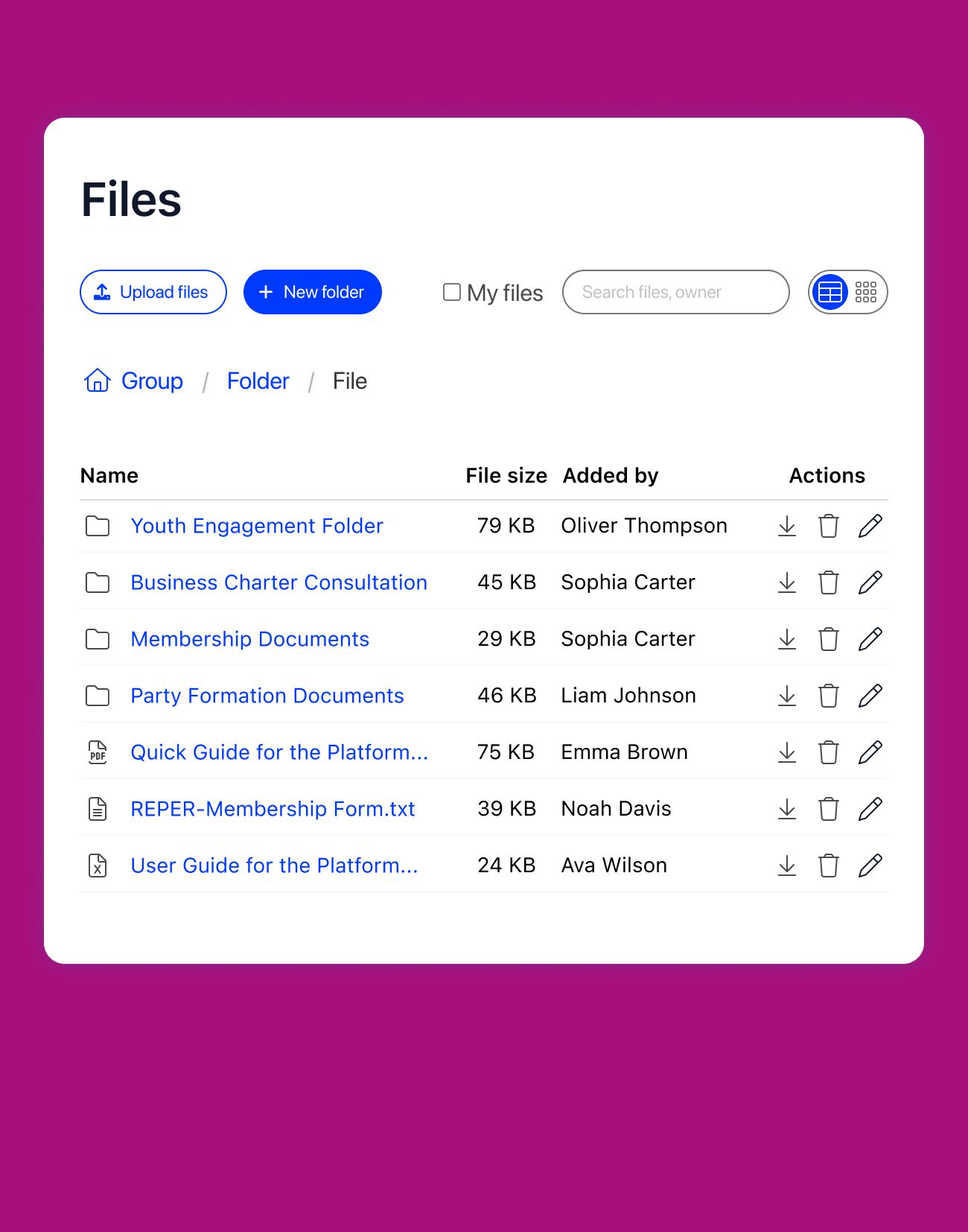
Robust organization system
Keep your digital assets structured and accessible.
Folder hierarchies
Create unlimited folders and subfolders to match your organizational structure.
File tagging
Add custom tags to improve searchability and create cross-folder categorization.
Custom metadata
Include additional information with files for better context and searchability.
Saved searches
Create and save complex search criteria for frequently needed file collections.
Sidebar shortcuts
Add frequently used folders to the main menu sidebar for instant access.
Powerful search capabilities
Find exactly what you need when you need it.
Full-text search
Search within document content, not just filenames or properties.
Advanced filters
Refine searches by file type, date, size, owner, and custom attributes.
Content recognition
Find images based on content, even without specific tags.
Search across permissions
Locate all accessible files regardless of folder location.
Real-time results
See search results instantly as you type with prioritized relevance.
Flexible sharing options
Share content securely with the right audiences.
Custom permission levels
Set view-only, comment, or edit access for different users.
Shareable links
Generate secure URLs for easy file sharing with configurable expiration.
Group permissions
Assign access rights to entire member groups or organizational units.
External sharing controls
Manage how files can be shared with non-members.
Advanced storage features
Benefit from enterprise-grade file storage capabilities.
High file size support
Upload files up to 5GB each for large media or complex documents.
Elastic cloud storage
Storage capacity automatically grows with your needs.
Version history
Track changes with automatic version control for key file types.
File locking
Prevent simultaneous editing by multiple users when needed.
Scheduled backups
Protect important files with automated backup scheduling.
Storage management
Monitor and optimize your organization's file storage.
Usage dashboard
Track storage utilization across your organization.
Quota management
Assign storage limits to different departments or user groups.
Storage analytics
Gain insights into file types, sizes, and usage patterns.
File management FAQ
Orgo’s file management system delivers a familiar experience similar to commercial cloud storage solutions but with several key advantages for organizational use.
While the interface offers the intuitive drag-and-drop functionality and visual organization you'd expect from services like Google Drive, Orgo integrates seamlessly with your membership database, event system, and other organizational tools.
This integration eliminates the silos that typically exist between commercial file storage and association management systems. For example, when members join specific local chapters or groups, they automatically receive access to relevant document libraries without manual permission management.
Unlike generic cloud storage, Orgo's permission system understands your organizational roles, allowing automatic access updates as responsibilities change. The platform provides enterprise-grade security controls specifically designed for organizational governance, including comprehensive audit logs of file access and activity.
Additionally, all your content remains within your controlled environment rather than being subject to the changing terms of consumer cloud services, providing better long-term stability and data sovereignty for your organization's valuable digital assets.
Orgo’s file system supports virtually all common file types with no restrictions on format, providing maximum flexibility for your organizational needs. Common document formats (PDF, Word, Excel, PowerPoint), images (JPG, PNG, GIF, SVG), videos (MP4, MOV, AVI), audio files (MP3, WAV, AAC), compressed archives (ZIP, RAR), and specialized formats for your industry can all be stored and managed within the system.
Individual files up to 5GB are supported, accommodating large media assets, complex presentations, or detailed reports. The preview system automatically renders viewable versions of compatible files, including documents, spreadsheets, images, and PDFs, allowing users to review content without downloading or having the native application installed.
Orgo's permission system provides granular control over file access while remaining intuitive to manage. The platform offers multiple permission levels, including viewer (can see but not modify), commenter (can add feedback without changing content), editor (can modify content), and manager (can control permissions and delete).
These permissions can be assigned at both folder and individual file levels, allowing precise access control throughout your file hierarchy. What makes the system particularly powerful for organizations is its integration with your existing role and group structures, for example, automatically granting finance committee members access to budget folders or giving chapter leaders access to their regional resources.
The inheritance model allows permissions to flow from parent folders to subfolders while allowing exceptions when needed. For sensitive content, the audit system tracks all access and changes with user identification and timestamps. The external sharing controls let you determine whether files can be shared outside your organization, with options for password protection, expiration dates, and download restrictions.
This robust yet flexible permission framework ensures your content remains accessible to those who need it while protecting sensitive information from unauthorized access.
Absolutely! Orgo excels at supporting organizational structures through its flexible hierarchy and permission system. You can create dedicated folder structures for each department, chapter, committee, or project, with appropriate subfolders for different content categories or time periods.
The system supports unlimited nesting levels to match even complex organizational structures. What makes this particularly powerful is the automatic permission inheritance tied to your organizational roles. For example, when someone joins your marketing group, they automatically gain access to the marketing files without administrator intervention. Similarly, chapter leaders see their chapter's resources plus organization-wide materials.
The sidebar shortcut feature allows quick access to frequently used folders, which can be customized per user or standardized for specific roles. For cross-functional projects or resources that span multiple groups, the tagging system creates virtual collections that appear in search results regardless of folder location.
This approach combines logical organization with appropriate access controls, ensuring each part of your organization has its own space while supporting collaboration across organizational boundaries when needed.
Orgo implements comprehensive security measures to protect your organization's files at every level. All data is encrypted both in transit (using TLS 1.3) and at rest (using AES-256 encryption), ensuring content remains protected throughout its lifecycle. The platform's authentication system integrates with your organization's existing security controls, supporting multi-factor authentication for accessing sensitive content.
Granular permission controls ensure members only access appropriate materials based on their roles and responsibilities. For sensitive documents, additional protections can include watermarking, download restrictions, and detailed access logging. The system maintains comprehensive audit trails recording who accessed which files and when, providing accountability and forensic information if needed.
Automated security scanning checks uploaded files for malware or other threats before they enter your storage environment. The platform undergoes regular security assessments, including penetration testing and vulnerability scanning, to identify and address potential weaknesses before they can be exploited.
Data residency options allow you to specify where your information is physically stored to comply with regional regulations or organizational policies. These layered security controls provide confidence that your organization's valuable and sensitive content remains protected while still being accessible to authorized users.
Orgo provides flexible, secure options for sharing content with people outside your organization when needed. The secure link sharing feature generates unique URLs that can be sent via email or messaging apps, the link being available for 15 minutes.
The external collaboration features allow you to grant temporary access to specific external partners for defined projects without providing entry to your broader organizational content. For routine sharing with regular partners, you can create dedicated external user accounts with precisely limited access to only the relevant materials.
All external sharing activities are comprehensively logged, showing who shared what content, with whom, when, and what actions were taken on shared files. Administrators can set organization-wide policies controlling whether external sharing is permitted for different content categories or user groups.
The revocation system allows immediate termination of access if sharing needs change or security concerns arise. These capabilities ensure you can collaborate effectively with external stakeholders while maintaining appropriate security boundaries around your organization's digital assets.
Orgo implements an elastic storage model that grows with your organization's needs. The platform starts with a generous base storage allocation included in your subscription, typically sufficient for most organizations' essential documents and files. As your storage requirements grow, the system automatically expands capacity without any disruption or manual intervention needed.
Usage dashboards provide transparent visibility into your current storage utilization with breakdown by department, file type, or time period to help identify trends and optimization opportunities. The predictable pricing model adds storage in cost-effective increments rather than imposing penalties for exceeding arbitrary thresholds.
For organizations with variable needs, the system can automatically optimize storage by identifying duplicate files, compressing rarely accessed content, or suggesting archiving for unused materials. If you anticipate significant storage growth for specific projects or campaigns, you can pre-allocate additional capacity to ensure budget predictability.
Unlike consumer cloud storage that often implements punitive overage charges or service suspensions, Orgo's approach ensures your organization's operations continue smoothly while providing transparent cost management for storage resources.